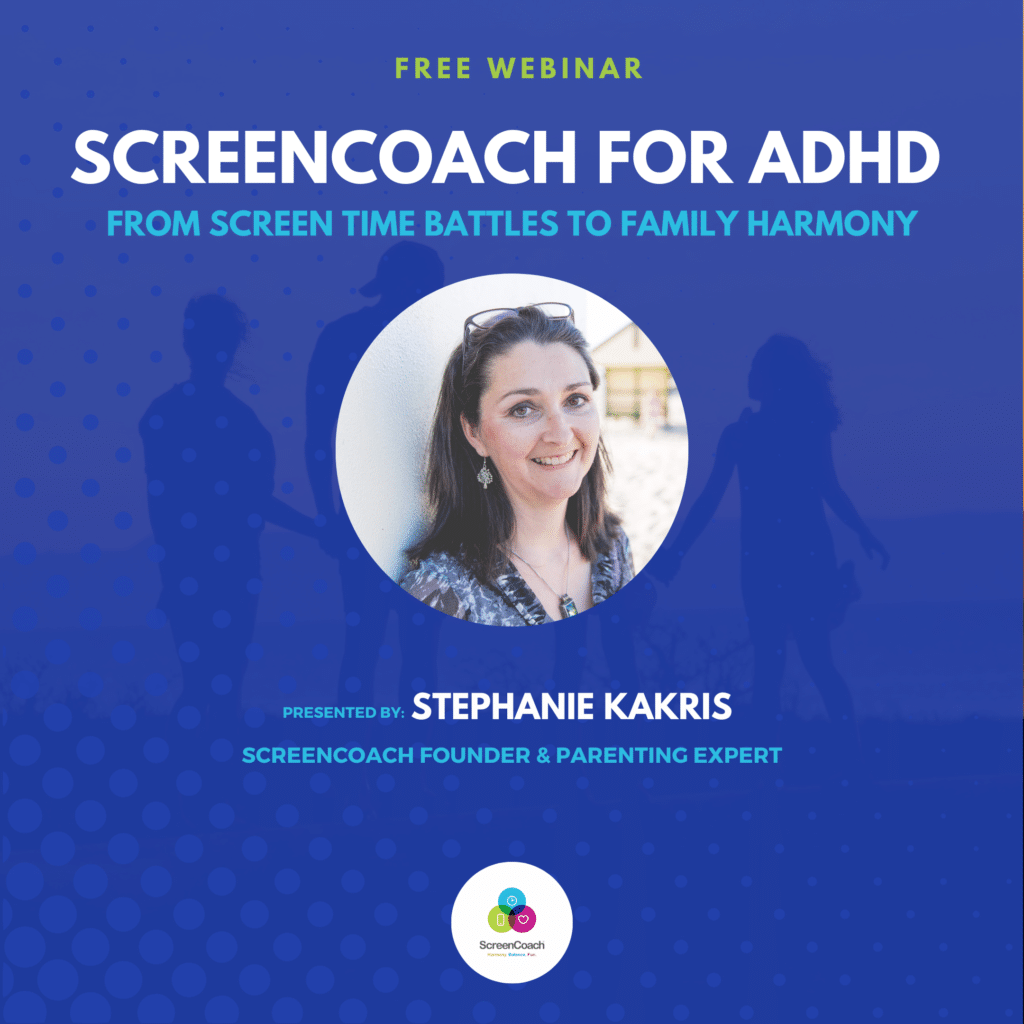ScreenCoach Empowers Kids with ADHD
According to research, Children with ADHD are between
1.7 & 2.3 times
more likely to become addicted to screens!
Download ScreenCoach!
Or for more information on
how it helps children with ADHD,
Scroll Down
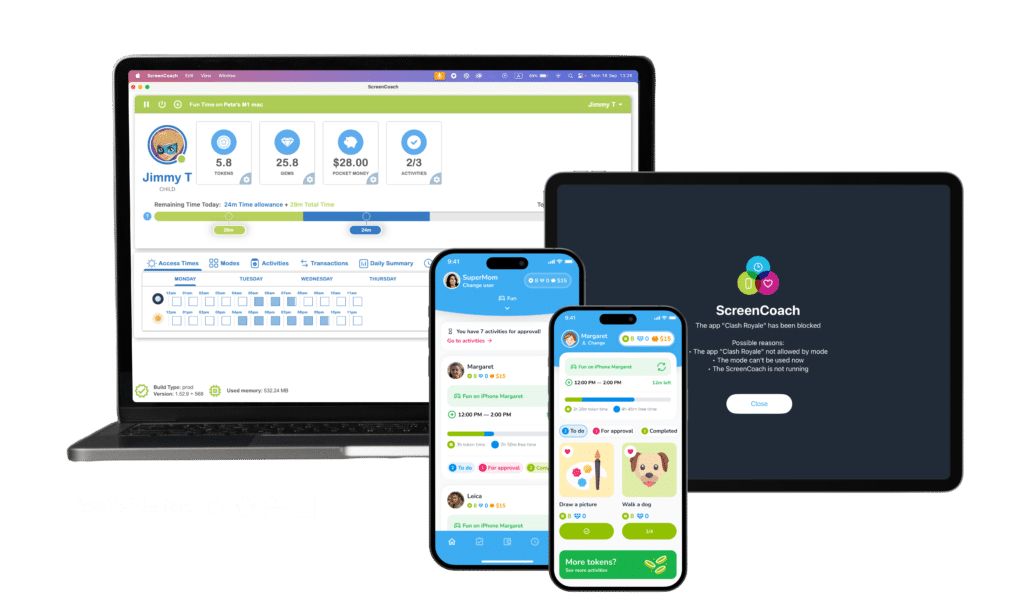
Do you know?
Imagine if you could create regular rhythms and routines for your ADHD child and create focus and calm so that they can thrive?
ScreenCoach offers a different approach that addresses common ADHD symptoms:
- Difficulty Focusing: We provide structured routines and reminders with schedule setting and task notifications. Children earn screen time tokens for completing tasks, motivating them to focus and work efficiently.
- Academic Struggles: ScreenCoach provides a system that incentivizes completing homework and studying. Parents can customize the app to align with school schedules and academic goals, helping children stay focused and motivated.
- Emotional Dysregulation: ScreenCoach promotes emotional regulation by rewarding positive behaviors and providing opportunities for self-reflection. Children earn tokens for managing frustration and practicing coping strategies, fostering emotional resilience and self-control.
- Low Self-esteem: Our app provides positive reinforcement and encouragement. Through the rewards system, children earn tokens for achieving goals and demonstrating positive behaviors, boosting their confidence and self-esteem.
Watch our Free Webinar!
Learn how ScreenCoach empowers kids with structure and rewards promotes focus and success.
Meet Founder, Stephanie Kakris

Meet Stephanie, your ally in navigating the digital age with your ADHD child. Stephanie understands the unique challenges faced by parents in today's digital world. She has a Masters in Psychology and is a published parenting author. As a mother to two screen-loving, neurodiverse teenagers, she's not just speaking from research; she's speaking from experience. Over the past three years, Stephanie has delved deep into the impacts of screen time on the brain, the science of dopamine and screen addiction, and the reasons behind those tricky tech tantrums. Stephanie's passion lies in helping families understand the link between screen time and ADHD symptoms and to use ScreenCoach to help support you in empowering your children and teaching them critical life long healthy screen time habits.
If you’re feeling guilty about how much your kids are on screens - know this:
It’s not your fault!
The Tech Giants are deliberately engineering our devices to keep our kids (and us!) going back for more and more. It's a difficult loop to break without help.
By installing and using ScreenCoach, you can rest assured that your kids can have the best of both worlds - enjoy their screen time in moderation - without you needing to spend hours monitoring their time and nagging them to do their chores and other healthy non-screen activities.
Don’t wait a moment longer - your kids’ mental and physical health is too important!
With ScreenCoach, you get complete control over your child's screen time, & you can sleep easy knowing that your child is developing healthy screen habits that will last a lifetime.
How ScreenCoach Works
ScreenCoach Pricing Plans
With a 30-day Money Back Guarantee.
Select Your Currency
AUD is an apx amount depending on current exchange rates
Monthly
30 DAYS FOR ONLY $1-
First month only $1
-
Cancel Anytime
-
30 day Guarantee
Monthly
30 DAYS FOR ONLY $1-
First month only $1
-
Cancel Anytime
-
30 day Guarantee
ScreenCoach Pricing Plans
All plans come with 30-day Free Trial
Prices are in USD
Monthly
FIRST MONTH IS FREE!-
30 Day Free Trial
-
Cancel Anytime
-
Unlimited Devices
Annual
SAVE 34%-
30 Day Free Trial
-
$4.08 Per Month
-
Unlimited Devices
2 Years
SAVE 46%-
30 Day Free Trial
-
$3.29 Per Month
-
Unlimited Devices

- Manages Tablets, Smart Phones, PCs and Macs
- Monitoring in real-time to help ensure positive screen habits
- Manage Screen Time whether the Wi-Fi is on or off
- Activity & Reward system to let your kids earn more time or pocket money
- Unlimited Devices - Install on all the devices you want to manage (reasonable usage policy applies)
- 30-day Money back guarantee!
- Only $1 for a 30-day trial & cancel anytime if you don't like it!
Need more info? We got you covered!
We have put together these FAQ’s to help you with what you need to know.
If there’s anything here that’s not covered, drop us a line at support@myscreencoach.com
ScreenCoach tracks each child’s time across multiple devices so that when your child’s time is up, they are blocked and can’t access any of their devices. They then need to go and complete an activity which will earn them tokens (which will translate into more screen time) and/or gems (which will convert into pocket money).
Aside from limiting the time they spend on their devices, you can also set “allowed access times” which will prevent them from accessing any apps outside those allowed times, for example, dinner time or bed time. Let ScreenCoach take all the hard work out of managing your kids screen time!
The ScreenCoach Apps can be installed on iPhones, iPads, Android phones and tablets, Macs and PC computers.
The ScreenCoach hardware box is an optional additional purchase which will manage your child’s TV and anything connected to it – such as a Gaming Console (eg. Playstation or XBox), streaming services, and apps on the TV itself. You need to subscribe to the software first, and then if you’d like to purchase a ScreenCoach box for AU$199 plus postage, there’ll be a link in the welcome email to purchase.
(NOTE: Available only in Australia and New Zealand at this stage).
There are three stages to the set-up process. The first is setting up your ScreenCoach account and adding family members.
Then you need to add some activities and decide how much time your children can earn for each activity.
Lastly, you need to install the Apps on each device that you want ScreenCoach to manage.
All of this can take a couple of hours in total, but for a lifetime of nag-free parenting, it will be worth it!
We offer FAQ’s and video tutorials which guide you through each of the many ScreenCoach features.
Live chat support is available in the App (talk to a real human!) if you get stuck at all.
You can even purchase an additional affordable support pack if you would like someone to talk you through it all over the phone, step by step.
Rest assured, we have tamper-proofing!
If the ScreenCoach app is not running, their apps will be blocked.
Only parents can delete the ScreenCoach App.
iPhones & iPads will need to have an Apple Family set up (iOS 15 or above), to prevent kids deleting the App.
If ScreenCoach isn’t running properly, parents will be notified and receive a daily report of devices that aren’t configured correctly.
They can’t use a VPN to get around it, and changing the time won’t even get around ScreenCoach.
It works online and offline and even outside the home!
We’ve got you covered! When you sign up, you’ll receive two bonuses – a comprehensive step-by-step guide to introducing ScreenCoach to your family, and “10 common objections your kids might have to ScreenCoach and what to say in response”!
We also offer a 30 day money back guarantee. If you sign up for the monthly plan, you only have to pay $1 for a 30 day trial so there’s virtually no risk – but multiple benefits!
We have created ScreenCoach with school work in mind. If your child has a locked-down school owned device, you may not be able to install ScreenCoach. However, if you have access to install Apps on your child’s device, you should be able to install ScreenCoach. You can even have a mode called “School time”, where all the non-educational apps are blocked to ensure your child focuses on their school work. This is also perfect for home schooling parents!
Yes! The ScreenCoach Apps will work in any country. Once you sign up on our website, you will receive instructions to download the mobile Apps from the App Stores and the Web App from our special downloads page.
After the $1 for 30 day trial, ScreenCoach subscription is approximately US$6.70 per month, €6.00 (Euros) or £5.30 (British pounds). (these prices will very slightly depending on the conversion rate).