
360° Solution
- Parental device management across many devices
- Rewards system
Home Harmony Solution
- Manages Gaming Consoles used on TV’s or Computer Monitors (e.g.: Xbox, PlayStation, Nintendo Wii)
- Manages TV Screen Time, including Cable TV (Foxtel) and streaming service (e.g.: Netflix, Nine Now, Disney Plus)
- Manages Tablets, Phones, Laptops and Desktop Computers
- Easy to Set Up and Manage for Parents
- Unique Pin allows individual tracking on shared devices
- See your families screen habits in real time (when online)
- Manages screen times whether the Wi-Fi is ON or OFF
- Let’s Kids Earn More Time (via chores, music, homework, physical activity etc)
- Let’s You Reward Good Behaviours
- Completely customizable to suit the needs of your family
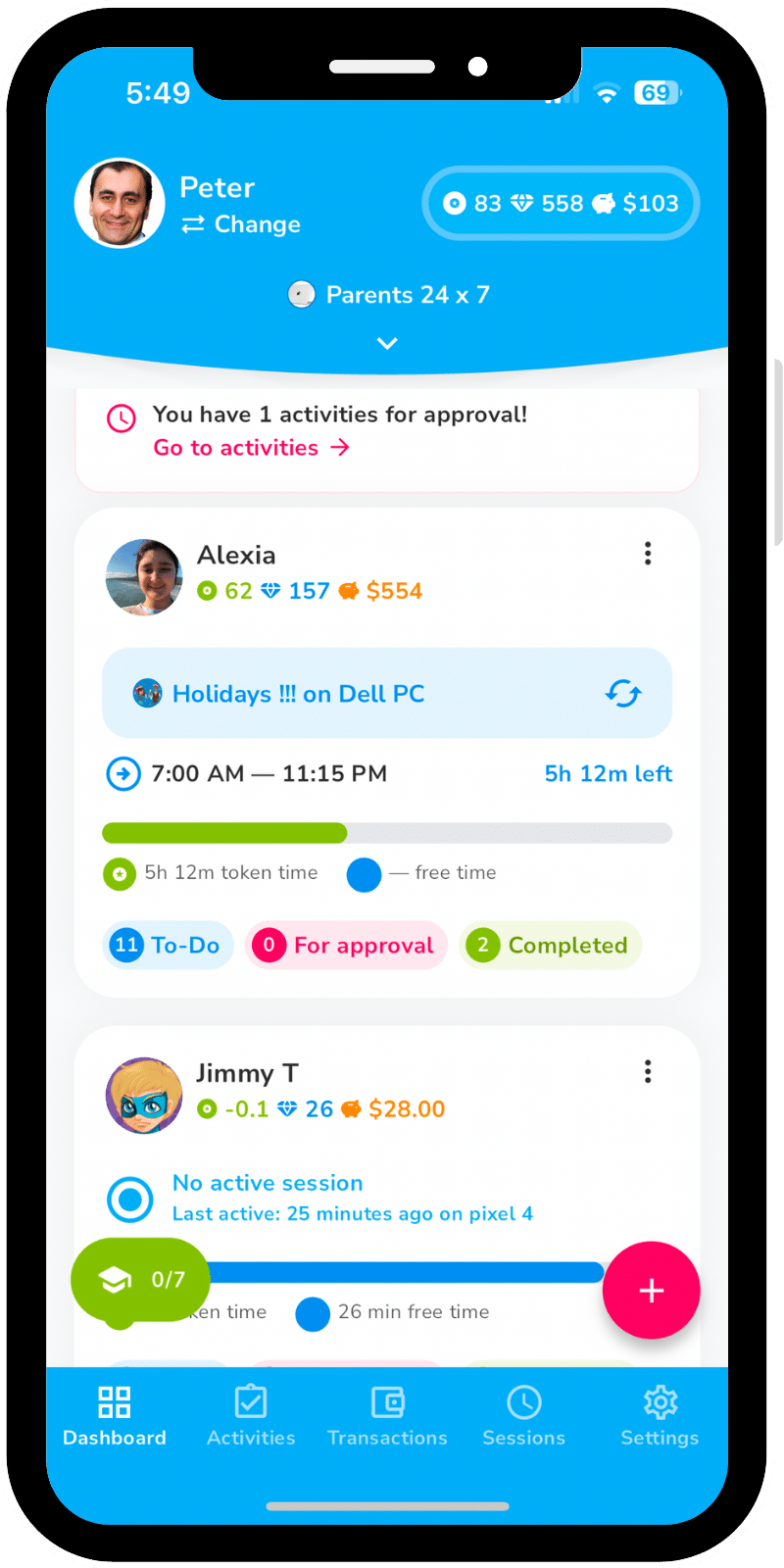
Nag Free
No matter where you are, ScreenCoach applies the rules and rewards you have set, even with no WiFi. Get your kids off the device “merry-go-round” and leave the nagging to us!
Most other Parental Control systems are based around a basic “router” solution that allows you to block the internet, which means our clever kids know they can play offline games or watch downloaded content. This is where ScreenCoach will rock your socks. We are proud to be the world’s first Parental Control solution that is NON-ROUTER and allows them to earn more screen time and pocket money.
ScreenCoach Includes an optional ScreenCoach box, which is a clever little box that is simply plugged into a HDMI port on your TV and works across ANYTHING you want to watch or play on that TV.
The ScreenCoach App manages phone or tablet screens, making it an ideal solution for our little ones and grows with them to provide a complete 360⁰ solution for your home harmony no matter their stage of life.
What is a ROUTER? Router vs ScreenCoach Box Explained
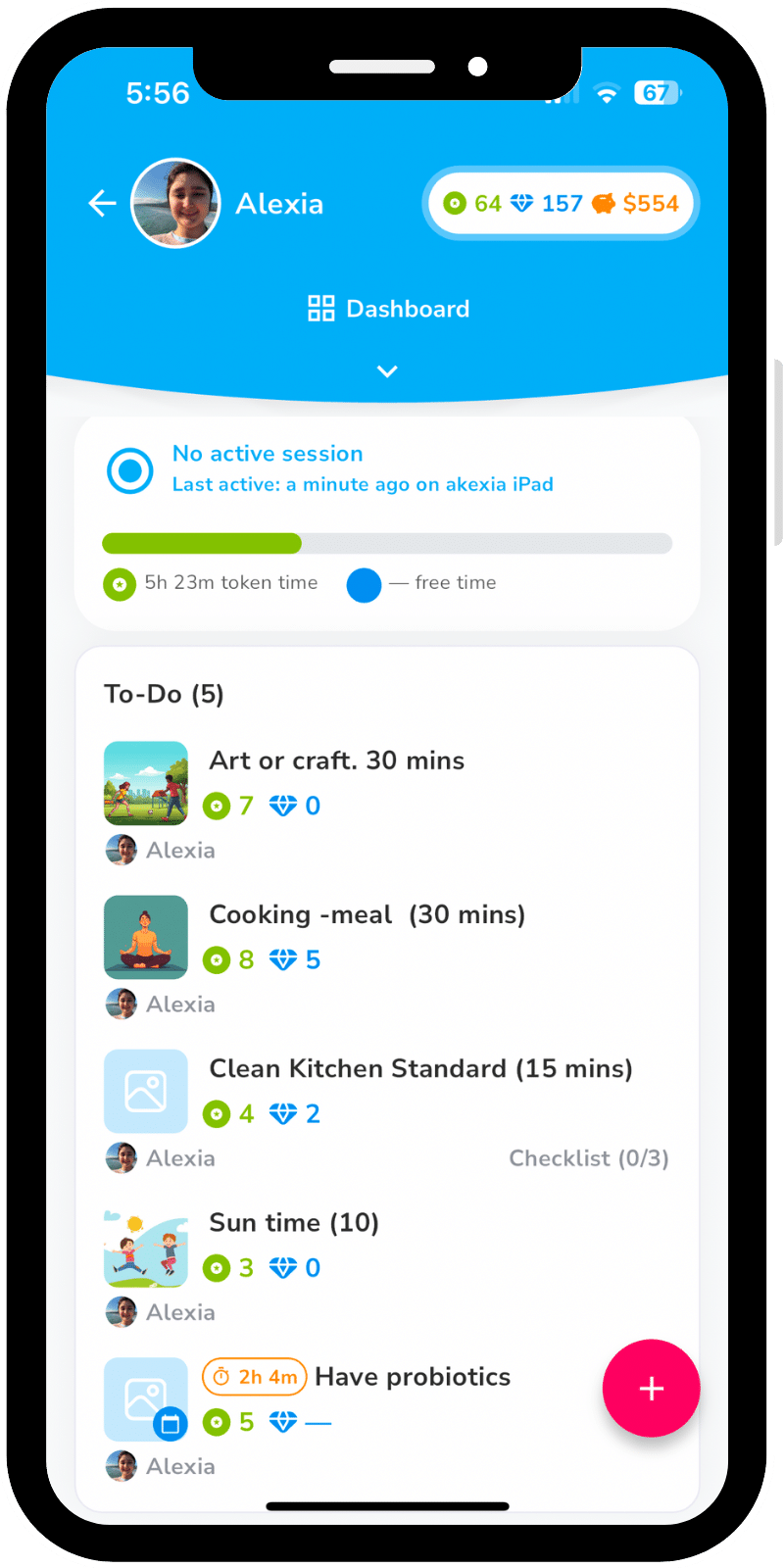
Rewards
Technology is a big part of our modern lives and we want to teach kids how to self-manage – this is what we call Screen Coaching.
With the help of ScreenCoach kids are rewarded for behaviours you want to encourage, such as chores, homework, physical activity and screen free fun! You can enter any activity you wish, and set any reward.
Sick of nagging them to get in the shower? Offer them screen time to do so!
The sky’s the limit with ScreenCoach.
When they are awarded TOKENS & GEMS – which convert into screen time or pocket money – they are naturally motivated to balance themselves.
It’s an exciting nag-free approach to parenting which empowers kids to manage their own habits, setting them up for a life-long healthy relationship with technology.
Instead of a strict, “do as I say” policy which children often buck against, the ScreenCoach philosophy is to work with the child and positively reward good behaviour.
With a commitment to the platform, great, healthy habits can be formed, and your tech management nightmare is over. It is a fully flexible solution that can suit everyone.

Gaming Control
As parents, we are fighting a losing battle – how do we give our young people freedom to play their games while creating a healthy tech-life balance and maintaining home harmony?
ScreenCoach is a world first product that can manage ALL Gaming Consoles connected through your television or plugged into a gaming monitor.
With Tamper Protection, your child must log in to their user account to start playing. If they have not earnt tokens or have any allotted time left, the ScreenCoach Box won’t allow them to play.
The only way they can play is to earn more time by taking initiative with their activity list e.g.: chores, homework or being active. An added benefit is each user has a unique pin so they can’t steal their siblings’ time. ScreenCoach is the first platform to recognise which child is using a device and track their time on it – a game-changer for families that share devices.

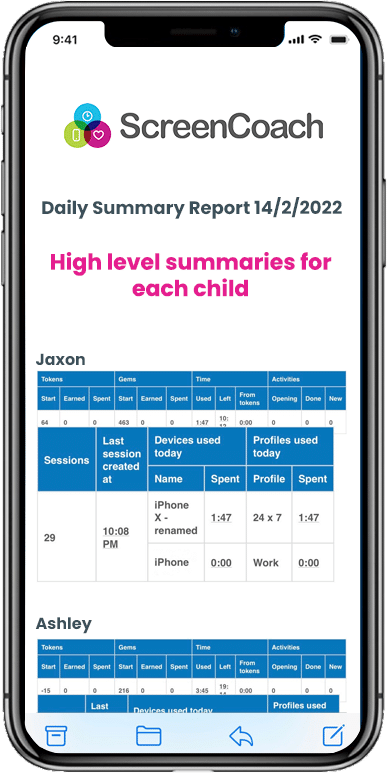
Track More
The availability of amazing shows 24/7 is our new reality. YouTube, Cable TV and Streaming services like Netflix and Disney have given us everything we ever wanted, but our kids (and sometimes us parents) struggle to self-regulate on a “healthy” amount of TV.
In a world first, ScreenCoach allows you to decide if you want to monitor or restrict your kid’s TV time. Or, if like many parents you want to give them a base amount i.e.: 2hrs a day, then they can take initiative and do activities your family deems important to allow them to earn more time.
Monitoring TV is managed through a ScreenCoach box plugged into each TV you want to monitor. While the ScreenCoach App manages it on mobile devices for a 360 view of your children’s or your own screen habits.
At the end of each day, you’ll be emailed a report of each child’s screen time, how much they used in total and how much per device. A powerful tool to see exactly how much screen time they are using and to show them when they insist it was only 2 hours – when it was 6! Allows you to keep on top of things as you go.
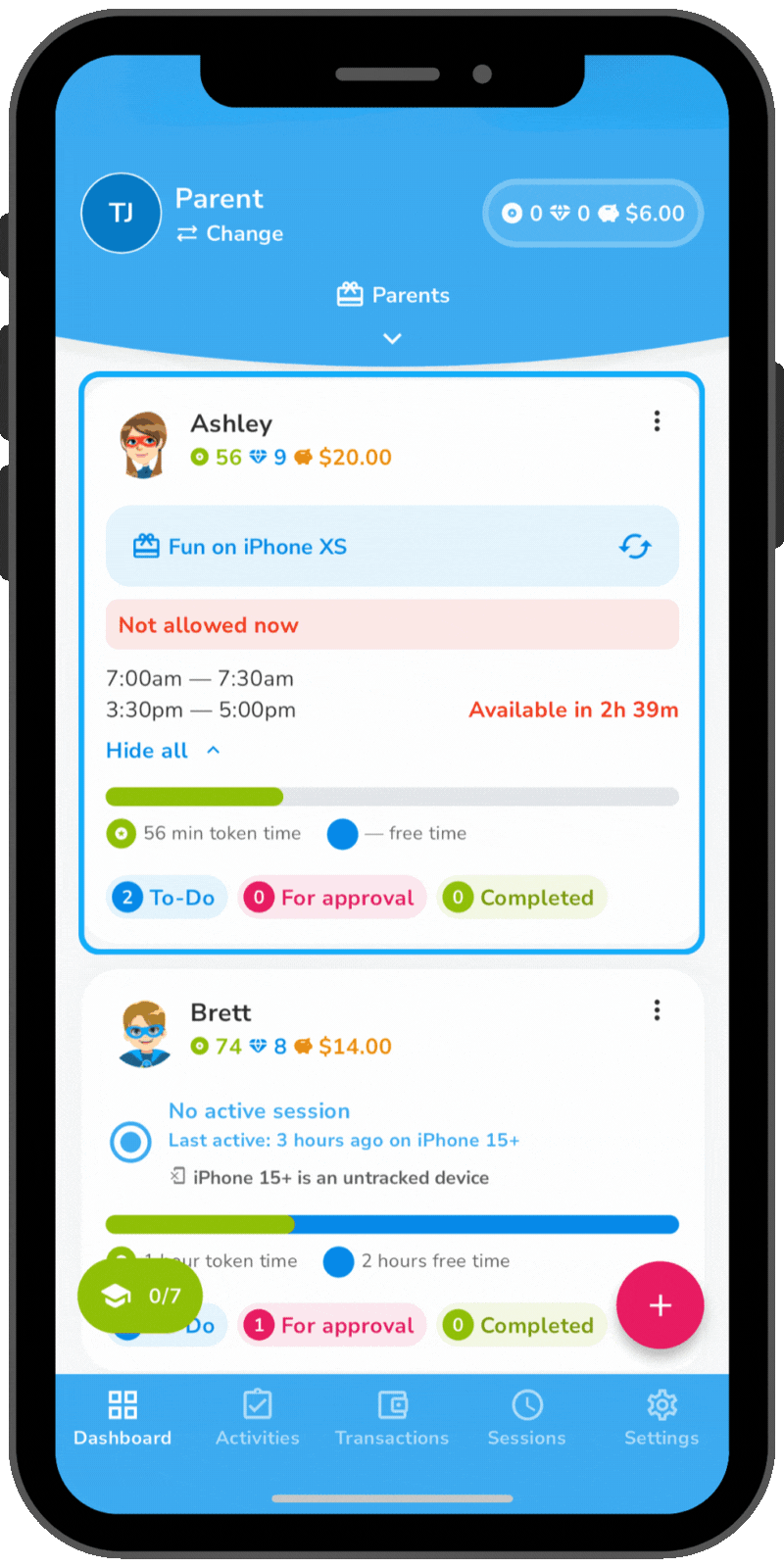
Protect More
Kids will be kids, right? By age 8 they often know more about technology than we do. Our Parental Management platform has a series of world firsts to keep your home harmony in place.
For example, if a sneaky tween tries to disconnect the “ScreenCoach Box” it will send you a notification. If you’re asleep and miss it, the ScreenCoach Box alarm will activate. It’s loud!
In addition, the ScreenCoach Box has a built-in battery that keeps everything operational when unplugged providing you with access to all their activity.
Individual Pins – Each profile has its own PIN so kids cannot switch to their siblings’ account and use their time. ScreenCoach intelligently knows each child’s information and tracks them uniquely.
Unique Modes & Profiles – You can set and adjust each family member’s settings individually, customising access to different types of rewards, screen time limits, and tasks to your child’s needs.
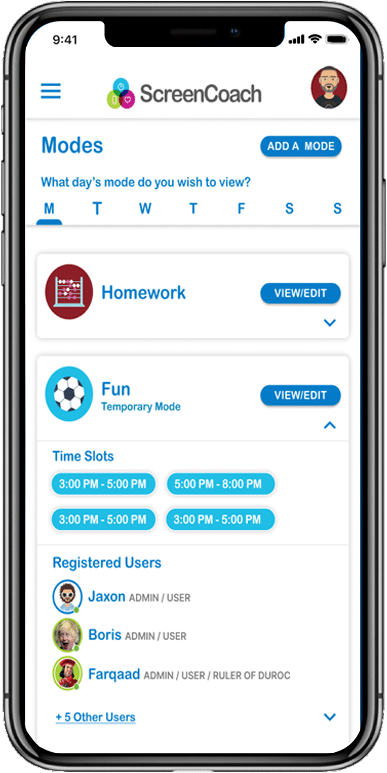
Screen Tap
The key to everything in life is balance and moderation, so now you can help your kids learn important life habits in a safe and healthy way.
- Allocated time slots (Modes) In addition to monitoring and managing overall screen time, ScreenCoach allows you to set up daily time slots that kids are allowed to play within. You might not want them playing before 7:30am or after 8pm. Or you might only allow them to play between 3pm and 6pm. You can set up multiple start and end times each day if you wish. A simple solution for bedtime, getting ready for school and fun times.
- Time Limits – With time limits parents decide how much (or how little) family members should spend across all devices. Kids are warned with notifications when their time in almost up, and once the child’s time is up, they are notified and need to go and do something else. If they keep playing, ScreenCoach will either block their device or alert you so you can intervene.
- Off Time – schedule downtime(s) everyday as part of a healthy family habit for chores, homework or even a family dinner.
- Pause – When kids stop using their devices, ScreenCoach will automatically pause, so when we say “Go Have a Bath” they don’t meltdown thinking they are losing their hard-earnt time.
- Unique profiles – each profile can be set up uniquely based on the parent or child. Rewards, Tokens & Gems and everything in between can be customised to the individual. Each profile has its own PIN so kids can’t steal time from siblings, and everyone is responsible for their own time and rewards.
- Shared Devices – gone are the days a shared device is hogged. With ScreenCoach, each child uses their own profile to use the device. So miss 4yo can’t hog it all day, she gets her allocated time then has to hand it over to her brother for his turn. Turn tantrums into a great lesson in sharing.
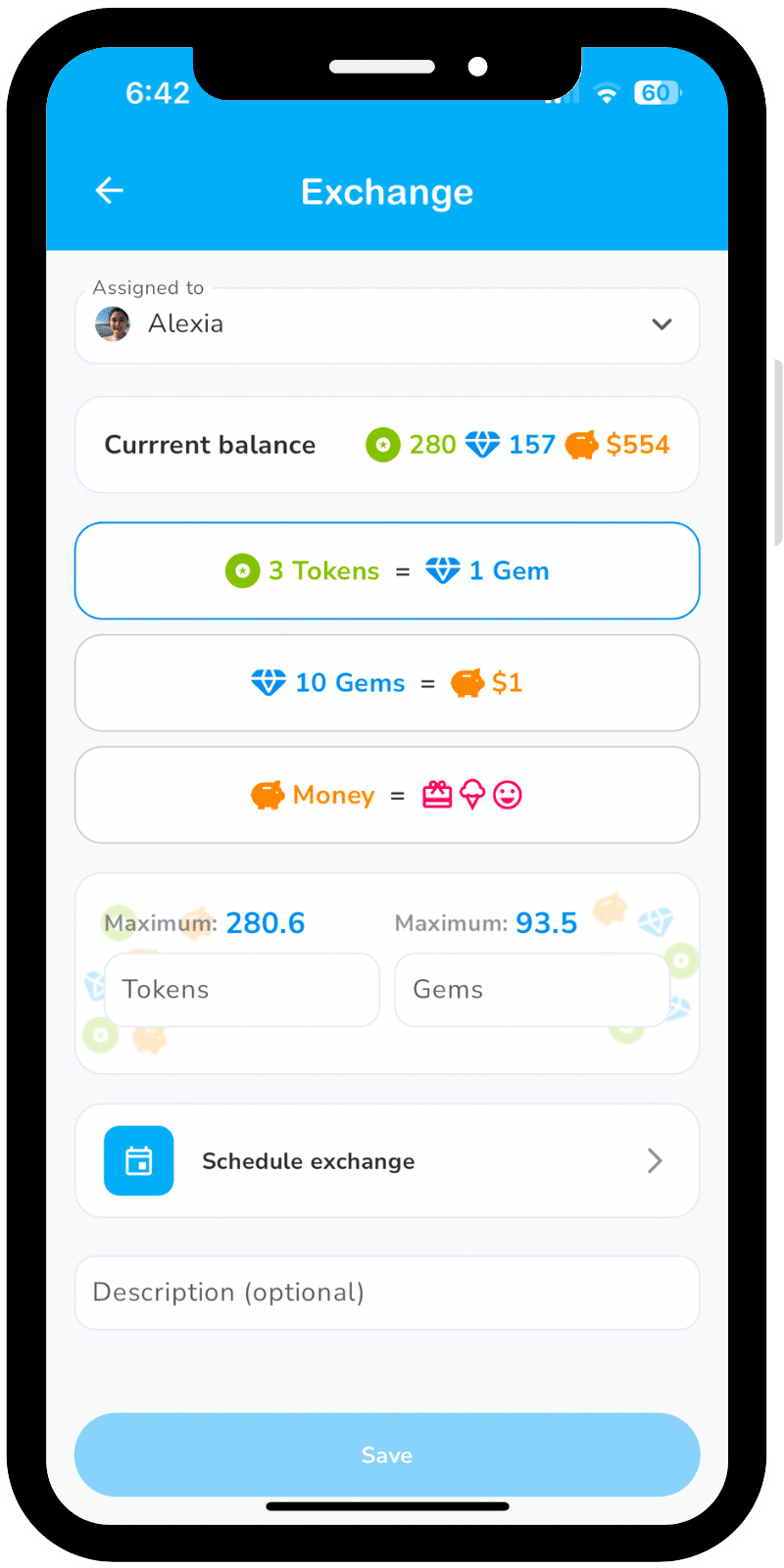
Fun Filled
Tokens and Gems are like “magic fairy dust”, and a great way to reward good behaviour, activity or WHATEVER is important in your home. Little Maddox is obsessed with his iPad and Nintendo Wii and we want him to take out the garbage or try really hard at footy practice. No problem, ScreenCoach allows you to reward him based on the activities you want to reward.
Developed as a gamified platform, ScreenCoach engages the kids allowing their good behaviour to help them “level up” and get better. We talk their language to keep them engaged so you don’t need to nag them.
Tokens (Time)
- Tokens are your child’s gateway to earning more screen time. Get dressed for school, unpack the dishwasher, practice piano between lessons, no matter what’s important in your home you can award Tokens, allowing them to earn more screen time through a positive reward system. Kids can even suggest their own activities to do to earn tokens.
- Ad-Hoc Rewards – if your child has a great day and you’re proud, you can acknowledge their success and reward them with extra Tokens or Gems. It is Positive Parenting at its best.
- Warning – you may not recognise your kids when they start taking initiative to earn more time.
“When my youngest stacked the dishwasher, cleaned the kitchen and made lunch for us – all without being asked – I thought aliens had abducted her!”Peter, VIC
Gems (Pocket Money)
- Not all kids are motivated by screen time, and we want to teach our kids good habits around money, which is where gems come in.
- Gems are like points the kids can cash in for pocket money.
- You can choose the ratio of gems to dollars in the settings, e.g. for younger children you can set Gems = 10c. So, taking out garbage: 5 Gems = 50c. For older kids 1 gem might equal 50c. Although you can customise everything, you don’t need to decide immediately, ScreenCoach comes with all of this preset so you’re ready to start right away and adjust and edit as you go.
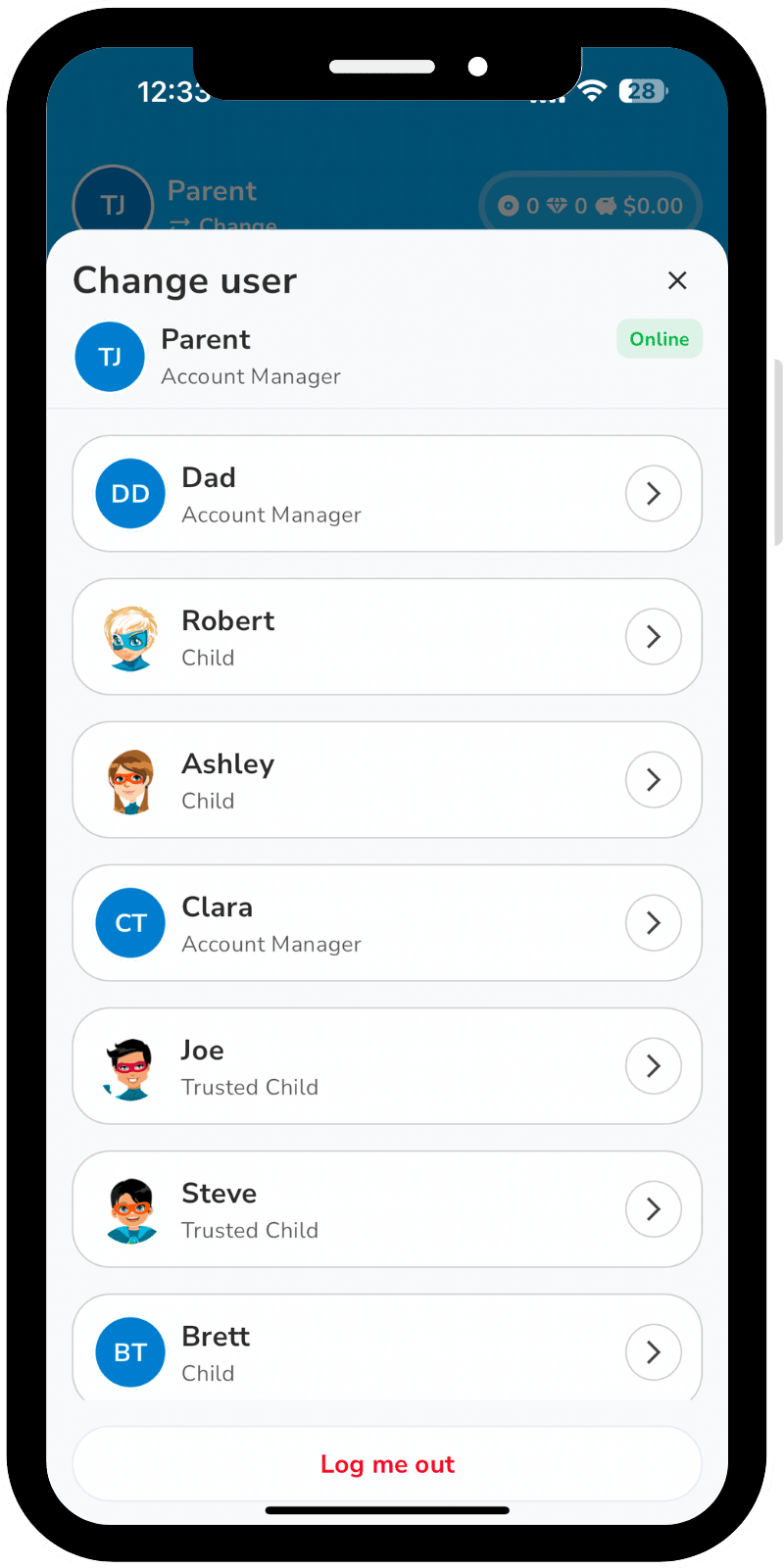
Share More
The ScreenCoach Box Apps have been intelligently designed to track all devices at once and treats each child uniquely. Reducing your nagging time, while everyone wins. Each person in the house has their own unique “Pin” code, allowing everyone to share devices, television and gaming consoles. This means kids can share a tablet but only use their own earnt or allocated time.
All other Parental Control Systems require each device to be exclusively used by one person only, which doesn’t work for families who share devices!
Most existing Parental Control Systems work on a “Router” system, which simply put, blocks the internet from your child’s device. Our clever kids know they can still play offline games and watch downloaded videos and content. A routers platform also assumes each child has their own device. ScreenCoach measures time across multiple devices for a user, even if they are using shared devices like Mum’s PC, Dad’s Xbox or the family TV.
